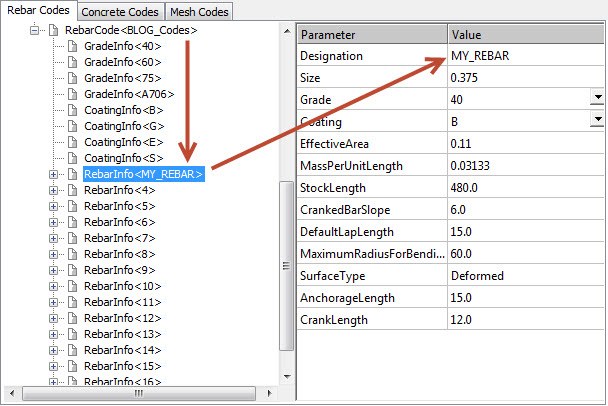THE LINKS ARE NOT ON LEARN SERVER YET.
THEY SHOULD ALL WORK BY THE END OF THIS WEEK
These are the OpenEnrollment trainings available for the second half of 2014.
See more info & register to each class by clicking on it.
Notes:
These trainings are for the North American users (imperial units) and are delivered:
- From 08:00am to 04:30pm (Eastern Time) for all marked in BLUE
- From10:00am to 06:30pm (Eastern Time) for all marked in RED (to better accomodate west coast users)
You might notice there are no ProConcrete class scheduled for AutoCAD users. If you need this class, you can always register to the ProConcrete for MicroStation. Although the class is using MicroStation as operating system, the usage of ProConcrete is excately the same for both operating systems.
If you are using the PowerProStructures version, you can register to the MicroStation classes as it is very similar for the operating system, and exactely the same for both ProSteel or ProConcrete.
ProSteel Fundamentals for MicroStation:
- Modeling Fundamentals (3 days - 24 hrs) - July 28-29-30(Instructor: Douglas Morton)
- General Arrangements Fundamentals (1 day - 8 hrs)* - July 31(Instructor: Douglas Morton)
- Fabrication Fundamentals (1 day - 8 hrs)** - August 1 (Instructor: Douglas Morton)
- Modeling Fundamentals (3 days - 24 hrs) - September 8-9-10 (Instructor: Tegel Zarate)
- General Arrangements Fundamentals (1 day - 8 hrs)* - September 11 (Instructor: Tegel Zarate)
- Fabrication Fundamentals (1 day - 8 hrs)** - September 12 (Instructor: Tegel Zarate)
- Modeling Fundamentals (3 days - 24 hrs) - November 3-4-5 (Instructor: Douglas Morton)
- General Arrangements Fundamentals (1 day - 8 hrs)* - November 6 (Instructor: Douglas Morton)
- Fabrication Fundamentals (1 day - 8 hrs)** - November 7 (Instructor: Douglas Morton)
ProSteel Advanced for MicroStation:
- For Advanced Users (3 days - 24 hrs)** - August 12-13-14(Instructor: Tegel Zarate)
- For Advanced Users (3 days - 24 hrs)** - October 14-15-16 (Instructor: Tegel Zarate)
- For Advanced Users (3 days - 24 hrs)** - December 9-10-11(Instructor: Tegel Zarate)
ProSteel Fundamentals for AutoCAD:
- Modeling Fundamentals (3 days - 24 hrs) - June 25-26-27 (Instructor: Tegel Zarate)
- General Arrangements Fundamentals (1 day - 8 hrs)* - June 30 (Instructor: Tegel Zarate)
- Fabrication Fundamentals (1 day - 8 hrs)** - July 2 (Instructor: Tegel Zarate)
- Modeling Fundamentals (3 days - 24 hrs) - September 22-23-24 (Instructor: Douglas Morton)
- General Arrangements Fundamentals (1 day - 8 hrs)* - September 25 (Instructor: Douglas Morton)
- Fabrication Fundamentals (1 day - 8 hrs)** - September 26 (Instructor: Douglas Morton)
- Modeling Fundamentals (3 days - 24 hrs) - November 17-18-19 (Instructor: Tegel Zarate)
- General Arrangements Fundamentals (1 day - 8 hrs)* - November 20 (Instructor: Tegel Zarate)
- Fabrication Fundamentals (1 day - 8 hrs)** - November 21 (Instructor: Tegel Zarate)
ProSteel Advanced for AutoCAD:
- For Advanced Users (3 days - 24 hrs)** - August 19-20-21 (Instructor: Tegel Zarate)
- For Advanced Users (3 days - 24 hrs)** - October 21-22-23 (Instructor: Tegel Zarate)
- For Advanced Users (3 days - 24 hrs)** - December 16-17-18 (Instructor: Tegel Zarate)
ProConcrete Fundamentals for MicroStation:
- Fundamentals (2 days - 16 hrs)* - July 15-16 (Instructor: Tegel Zarate)
- Fundamentals (2 days - 16 hrs)* - September 16-17(Instructor: Douglas Morton)
- Fundamentals (2 days - 16 hrs)* - November 12-13 (Instructor: Tegel Zarate)
* : ProSteel Modeling Fundamentals is a pre-requisite
** : ProSteel General Arrangements Fundamentals is a pre-requisite
Please make sure you have the latest version of the software installed on your machine before joining on the day the class starts